![CBT Nuggets – Microsoft Exchange Server 2013 70 34 ceb812297408135 CBT Nuggets – Microsoft Exchange Server 2013 70 34]()
CBT Nuggets – Microsoft Exchange Server 2013 70-34
English | Size: 1.76 GB
Category: CBTs
Microsoft Exchange Server 2013 70-341
Core Solutions of Microsoft Exchange Server 2013 70-341
This Exchange Server 2013 video training with Greg Shields covers the latest version of Microsoft’s popular messaging and collaboration server, including the core topics in designing, implementing, managing, and troubleshooting single-site and distributed Exchange 2013 organizations.
Recommended skills: Familiarity with Windows Server 2012Familiarity with basic email concepts
Familiarity with Windows PowerShell
Recommended equipment: Windows Server 2012
Exchange Server 2013
Related certifications: MCSE: Messaging
MCSE: Communication
MCSE: Server Infrastructure
Related job functions: IT professionals
Messaging Administrators
Veteran CBT Nuggets trainer Greg Shields covers objectives for the Microsoft exam 70-341, Core Solutions of Microsoft Exchange 2013, in this series. Greg further presents a step-by-step approach in constructing and administering an Exchange 2013 environment, including Mailbox, Client Access Server, and Transport functions. He also addresses topics of high-availability, troubleshooting, mobility, RBAC, and security in this series.
This series is for IT pros with experience in Windows Server 2012 and a familiarity in core messaging topics and technologies. Greg delivers useful training for IT pros seeking to pass the 70-341 exam, as well as those looking to expand their knowledge of Microsoft’s Exchange 2013 messaging platform. For IT pros already certified as an MCSA on Windows Server 2012, the 70-341 is the first of two exams to obtain the MCSE: Messaging certification
Videos in course:
Total Course Duration: 09:17:15
Introduction to Microsoft Exchange 2013, the MCSE: Messaging, and the 70-341 Exam 00:12:47
Kick-start your learning of Microsoft Exchange 2013 in this series with veteran CBT Nuggets trainer Greg Shields. This series delivers the knowledge you need whether you’re looking to pass the 70-341 exam or just need to get up-to-speed on Exchange 2013′s new technologies. Get started with Greg in this introductory Nugget.
Planning for Impact of Exchange on Active Directory Directory Services 00:29:03
In this Nugget, you will learn to: Plan the number of domain controllers, plan placement of Global Catalog servers, determine DNS changes required for Exchange, prepare domains for Exchange, evaluate impact of schema changes required for Exchange, and plan around Active Directory site topology.
Planning the Mailbox Role 00:33:17
In this Nugget, you will learn to: Plan for database size and storage performance requirements, plan for virtualization requirements and scenarios, plan mailbox role capacity and placement, design public folder placement strategy, and validate storage by running JetStress.
Configuring and Managing the Mailbox Role 00:47:41
In this Nugget, you will learn to: Create and configure Offline Address Book (OAB), create and configure public folders, deploy mailbox server roles, and design and create hierarchical address lists.
Creating and Configuring Mail-Enabled Objects 00:29:17
In this Nugget, you will learn to: Configure resource mailboxes and scheduling, configure team mailboxes, configure distribution lists, configure moderation, and configure a linked mailbox.
Managing Mail-Enabled Object Permissions 00:17:33
In this Nugget, you will learn to: Configure mailbox folder permissions, configure mailbox permissions, set up room mailbox delegates, set up team mailbox membership, set up auto-mapping, and determine when to use Send As and Send On Behalf permissions.
Deploying and Managing High Availability Solutions for the Mailbox Role 00:36:51
In this Nugget, you will learn to: Create and configure a Database Availability Group (DAG), identify failure domains, manage DAG networks, configure proper placement of a file share witness, and manage mailbox database copies.
Monitoring and Troubleshooting the Mailbox Role 00:25:22
In this Nugget, you will learn to: Troubleshoot database replication and replay, troubleshoot database copy activation, troubleshoot mailbox role performance, troubleshoot database failures, and monitor database replication and content indexing.
Developing Backup and Recovery Solutions for the Mailbox Role and Public Folders 00:36:21
In this Nugget, you will learn to: Manage lagged copies, determine most appropriate backup solution/strategy, perform a dial tone restore, perform item-level recovery, recover the public folder hierarchy, and recover a mailbox server role.
Planning, Deploying, and Managing a Client Access Server (CAS) 00:19:40
In this Nugget, you will learn to: Design to account for differences between legacy CAS and Exchange CAS/CAF, and configure Office web application.
Planning and Configuring Namespaces and Client Services 00:32:48
In this Nugget, you will learn to: Design namespaces for client connectivity, configure URLs, plan for certificates, configure authentication methods, and implement auto-discover for a given namespace.
Deploying and Managing Mobility Solutions 00:28:08
In this Nugget, you will learn to: Deploy Mobile OWA (MOWA), configure OWA policies, configure Microsoft ActiveSync policies, configure Allow Block Quarantine (ABQ), and deploy and manage Agaves.
Implementing Load Balancing 00:15:56
In this Nugget, you will learn to: Configure namespace load balancing, configure Session Initiation Protocol (SIP) load balancing, plan for differences between layer seven and layer four load balancing methods, and configure Windows Network Load Balancing (WNLB).
Troubleshooting Client Connectivity 00:14:03
In this Nugget, you will learn to: Troubleshoot Outlook Anywhere connectivity, troubleshoot POP/IMAP, troubleshoot authentication, troubleshoot web services, troubleshoot AutoDiscover, and troubleshoot mobile devices.
Designing a Transport Solution 00:32:27
In this Nugget, you will learn to: Design inter-site mail flow, design inter-org mail flow, plan for Domain Secure/TLS, design Edge transport, design message hygiene solutions, and design shared namespace scenarios.
Configuring and Managing Transport 00:34:23
In this Nugget, you will learn to: Configure Edge servers, configure Send/Receive connectors, configure transport rules, configure accepted domains, configure email policies, and configure Address Rewriting.
Configuring and Managing Hygiene 00:23:05
In this Nugget, you will learn to: Manage content filtering, manage recipient filtering, manage Sender ID, manage connection filtering, manage Spam Confidence Level (SCL) thresholds, and manage anti-malware.
Planning a High Availability Solution for Common Scenarios 00:25:17
In this Nugget, you will learn to: Set up redundancy for intra-site scenarios, plan for Transport Dumpster, plan for shadow redundancy, and plan for redundant MX records.
Troubleshooting and Monitoring Transport 00:19:49
In this Nugget, you will learn to: Interpret message tracking logs and protocol logs, troubleshoot a shared namespace environment, troubleshoot SMTP mail flow, given a failure scenario, predict mail flow and identify how to recover, troubleshoot Domain Secure/TLS, and troubleshoot the new transport architecture.
Planning and Managing Role Based Access Control (RBAC) 00:23:42
In this Nugget, you will learn to: Determine appropriate RBAC roles and cmdlets, limit administration using existing role groups, evaluate differences between RBAC and Active Directory split permissions, configure a custom-scoped role group, and configure delegated setup.
Administering Exchange Workload Management 00:13:21
In this Nugget, you will learn to: Configure user workload policies, configure system workload policies, monitor system workload events, and monitor user workload events.
Designing an Appropriate Exchange Solution for a Given SLA 00:06:24
In this Nugget, you will learn to: Plan for updates, plan for change management, design a solution that meets SLA requirements around scheduled downtime, design a solution that meets SLA requirements around RPO/RTO, and design a solution that meets SLA requirements around message delivery.
![CBT Nuggets – Microsoft Exchange Server 2013 70 34 download CBT Nuggets – Microsoft Exchange Server 2013 70 34]()
With a Premium account you can download files having Fullspeed !
Download from Lumfile
http://lumfile.com/y1niibf16ny6/20132912145233_109547.part1.rar.html
http://lumfile.com/sy3of7ca6li9/20132912145233_109547.part2.rar.html
http://lumfile.com/q9gq4f69ia3o/20132912145233_109547.part3.rar.html
http://lumfile.com/dppov0hbn4ek/20132912145233_109547.part4.rar.html
Download from Uploaded
http://uploaded.net/file/jnkv578y/20132912145233_109547.part1.rar
http://uploaded.net/file/y90rjqup/20132912145233_109547.part2.rar
http://uploaded.net/file/lc974fy0/20132912145233_109547.part3.rar
http://uploaded.net/file/pubmurqa/20132912145233_109547.part4.rar
The post CBT Nuggets – Microsoft Exchange Server 2013 70-34 appeared first on Download for Training.
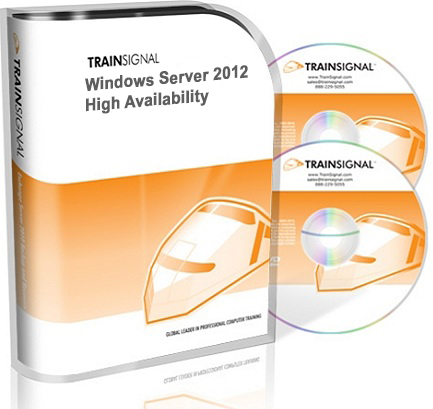











![TrainSignal Windows Server 2008 R2 Active Directory 70 640 Ed Liberman (2012) [32 WMV] 496487faf4a1a6ab1eac8475bf444d77 TrainSignal Windows Server 2008 R2 Active Directory 70 640 Ed Liberman (2012) [32 WMV]](http://i53.fastpic.ru/big/2013/0312/77/496487faf4a1a6ab1eac8475bf444d77.jpg)




